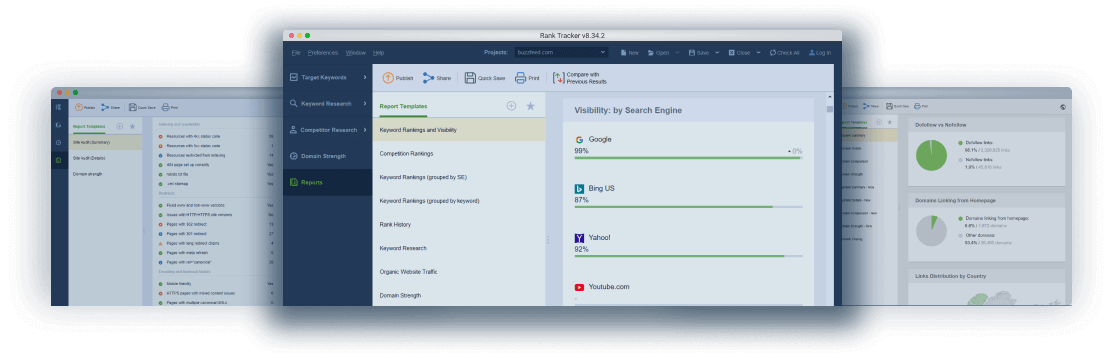Build your perfect SEO report
For proper SEO, tracking the right keywords, both for PPC, as well as for organic search, is monumentally important. This is exactly why we've built a keyword ranking report feature in the tool. In it, you are free to create a custom report or use pre-made templates.
Report to your team and clients how well you're doing in organic search — break up the keywords you're tracking the by search engine and see how well you're doing in search engines beyond Google.
Create reports detailing how your keyword positions changed, what keywords are ranking today vs in the past.
Let your clients assess their PPC needs with a full list of their target keywords arranged neatly right along with the PPC costs for each.
Use the reporting feature of the Rank Tracker software to share the fullest view of the organic traffic brought to your website: which keywords attract the clicks, and how difficult it is to rank for them.


Today, no marketing department would be complete without a site audit tool. And no site auditor tool would be complete without reporting tools, and WebSite Auditor's SEO reporting is the best in the business.
With WSA's report builder, you are free to configure the level of detail you want in a report on your SEO health. With the Site Audit Summary report template, you will put all of the most important SEO metrics on a single page. With that, you'll see what you already have covered, and what still needs some work.
On the other hand, the detailed version of that same report, available in the same dashboard, will provide you with the most precise list of every single issue sorted by the page it appears on. Send it to your developer team to be used as a direct blueprint for website optimization.
We all know that backlinks are the cornerstone of ranking on Google. It's the foundation of organic search. Using the report feature in SEO SpyGlass, you will get to create a backlink report with any level of detail you need.
Start with a general summary about the kind of backlinks you're getting (dofollow/nofollow), complete with a breakdown of all your backlinks by country and anchor texts. You are also free to opt for a more detailed list with every one of your precious backlinks laid out.
In the detailed report, get down to the microscopic level, from the first backlink your client ever received in the recent link building campaign, to which pages drew the most backlinks.
To deliver the intel on your competitors, use a Domain comparison SEO report template. You'll get a conveniently laid-out comparison of how Google sees your website against those of your competitors across a dozen SEO metrics. And with customized reports, you get the backlink view like never before. Want to add the info on competitors to your SEO reporting dashboard? No problem!


Since with LinkAssistant we built the best HQ for your entire link building campaign, we equipped it with robust reporting tools. As you find more and more link opportunities and seize on them, you can create monthly reports for your clients and your team, to keep everyone on the same page about your efforts.
Reporting in LinkAssistant, you can cover the management of your current prospects: you would be reporting which of your SEO prospects are close to providing you with a link.
You can also opt for reporting on link building specifically: use the report generator to get all of the backlinks received during your current campaign, the most popular anchor texts used, and much more.
In each of the reporting tools described here, you can make the reporting process completely automated, whether you need them for yourself or your long-term SEO customer.
In any of our tools, you can use the Scheduler tool placed above your dashboard. Utilize this to your advantage and create a task for the software to generate reports you want automatically.
With the right tool, SEO reporting need not be any more difficult than a few clicks. You want the tool to create and send out monthly SEO reports? Simply go to Scheduler, and configure the necessary parameters.
Choose the perfect time for your team or your client to get your report. And like clockwork, the SEO report will be generated by the tool and published according to your specifications.


Whether you or your clients prefer SEO reporting to be in HTML or in PDF, you are free to use any format you or your customer find most suitable.
You can choose between the different forms you wish your reports to take, from emailing them immediately, or uploading them to your website without a hitch, or merely saving them to your own hard drive.
Whatever type of optimization you're doing, and whether or not you're optimizing for Google (or one of Google's many local extensions), Bing, YouTube, or any other major search engine, we have the best SEO report template for you. In each of the SEO tools, you can find a template you can use.
And the best part is: you can shape them into any SEO report you want! Make them as customized as needed to suit your purposes. Check out our sample SEO reporting templates and see for yourself how everything looks and works.


SEO reporting is a fundamental part of the SEO process, but unfortunately, it very rarely comes with the solutions for putting your own brand logo on yours or your clients' SEO report.
With our SEO reporting tools, neither you nor a single client of yours will have to look at the generic reports. In the Enterprise version of the software (don't forget to check out the pricing page to compare editions and features), you'll be able to tweak and customize any report you like, add different colors and logos you or your client use and prefer.